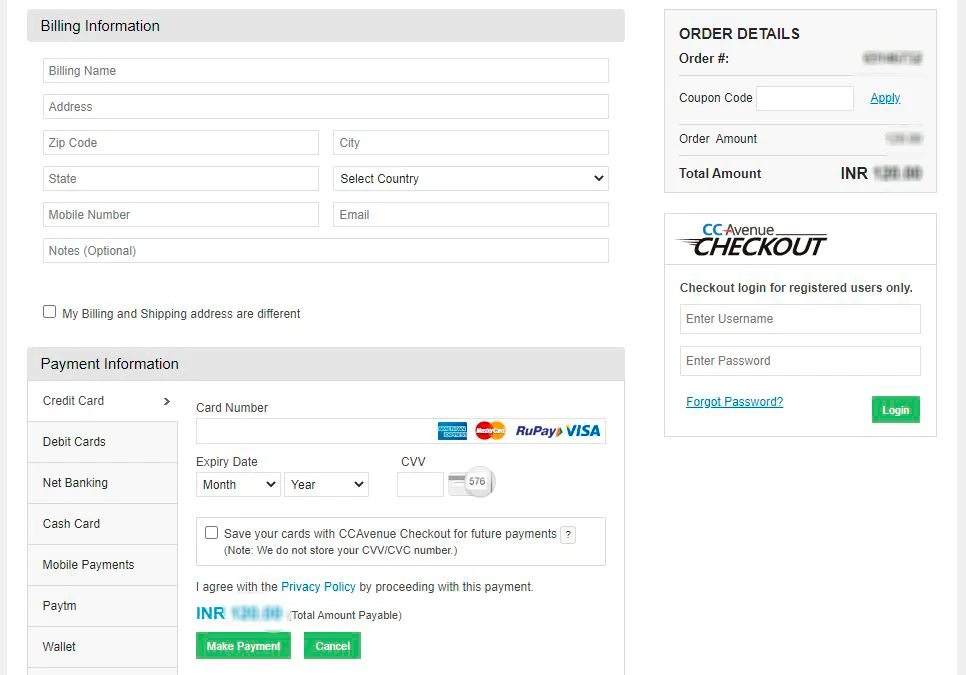FREQUENTLY ASKED QUESTIONS
Step1: Click on "login" button in the header menu on top
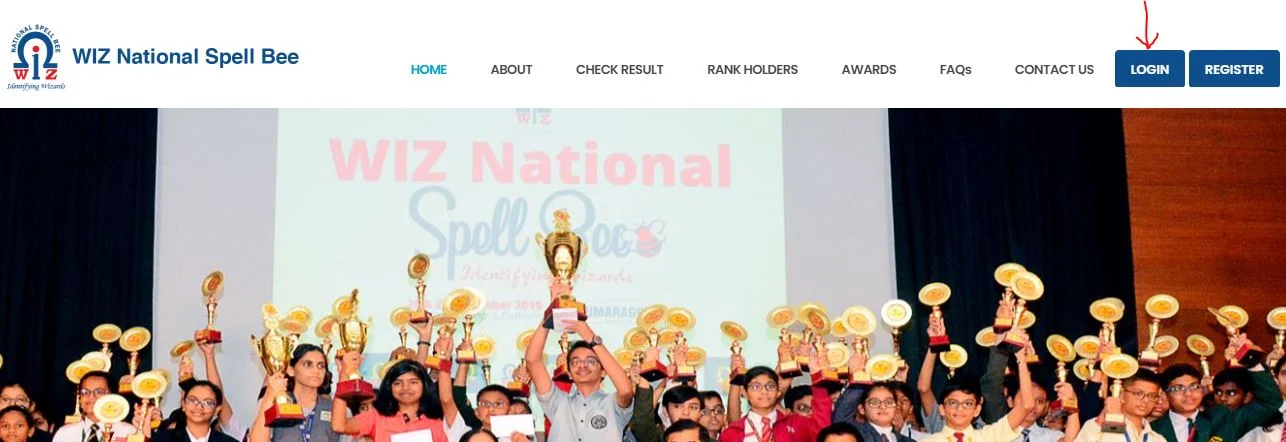
Step2: Select "level of competition" to login
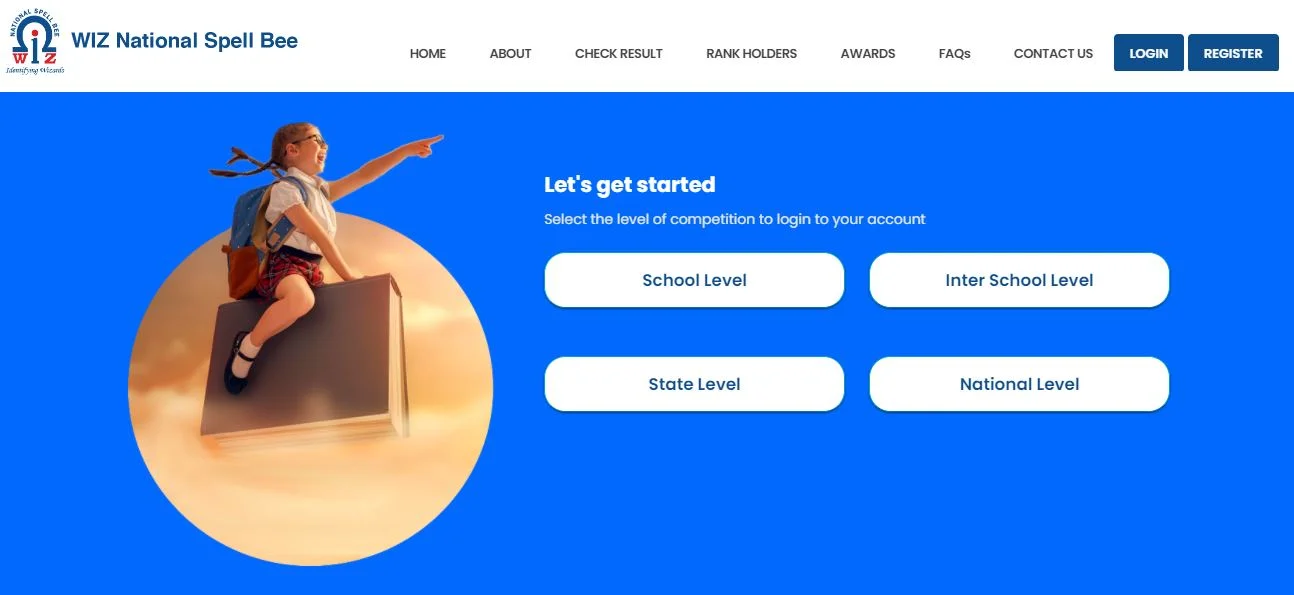
Step3: Click on "Forgot Password" if you are logging in for the first time
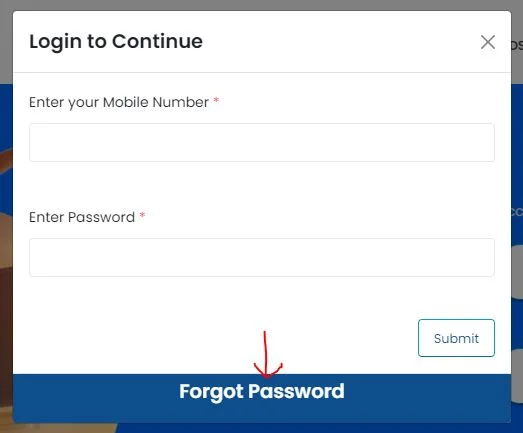
Step4: "Enter your mail id" which is associated with your profile and then click "Submit"
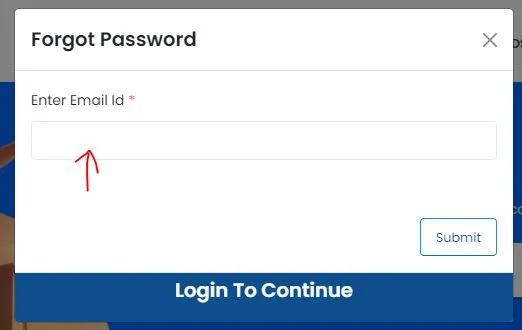
Step5: "Enter OTP" received and "Enter New Password" and "Confirm New Password" and then click "Submit"
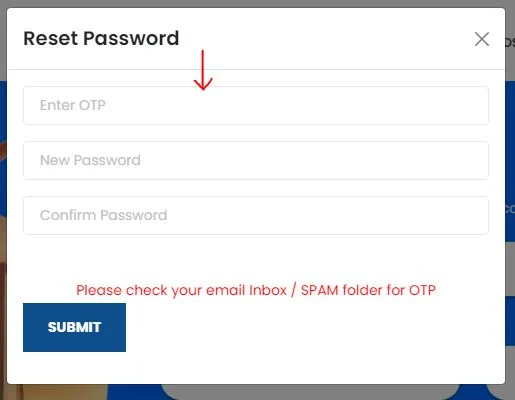
Step6:"Password was successfully updated" message appears
Step7: Repeat Step 1 and Step 2
Step8:Click on "Login to Continue" and enter "your phone number and passsword"
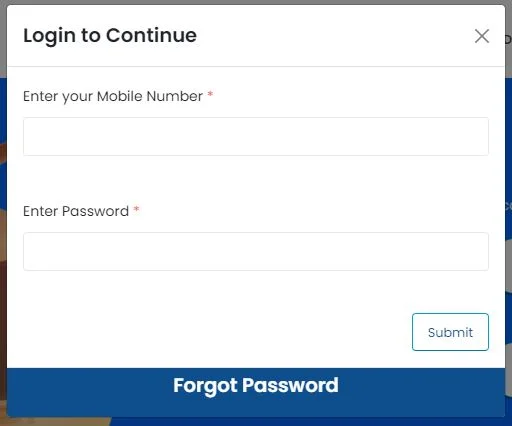
Step1: Click on "Register" button in the header menu on top
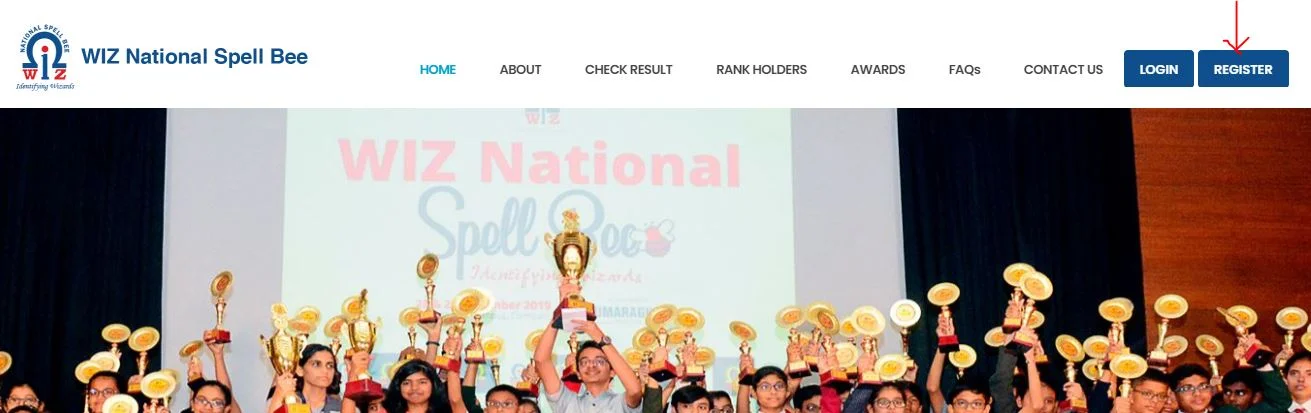
Step2: Fill all your details and click on "Register"
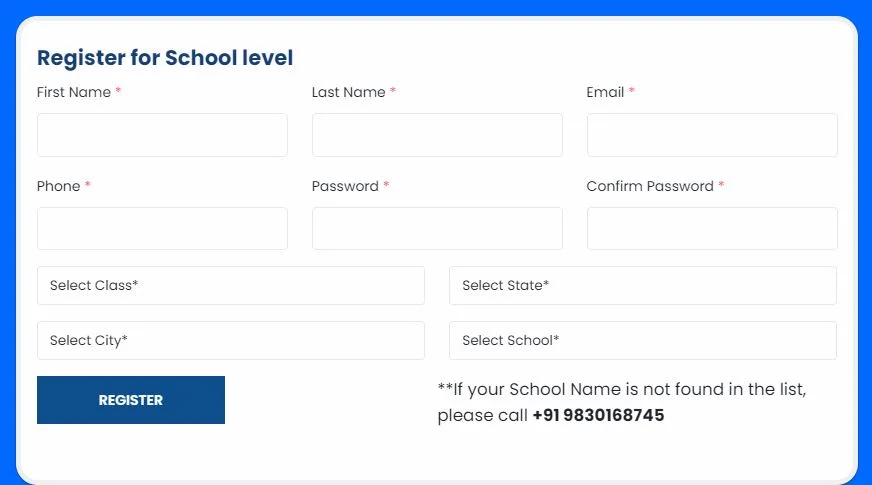
Step4: Fill all your "Billing and Payment Information" and click "Make Payment"
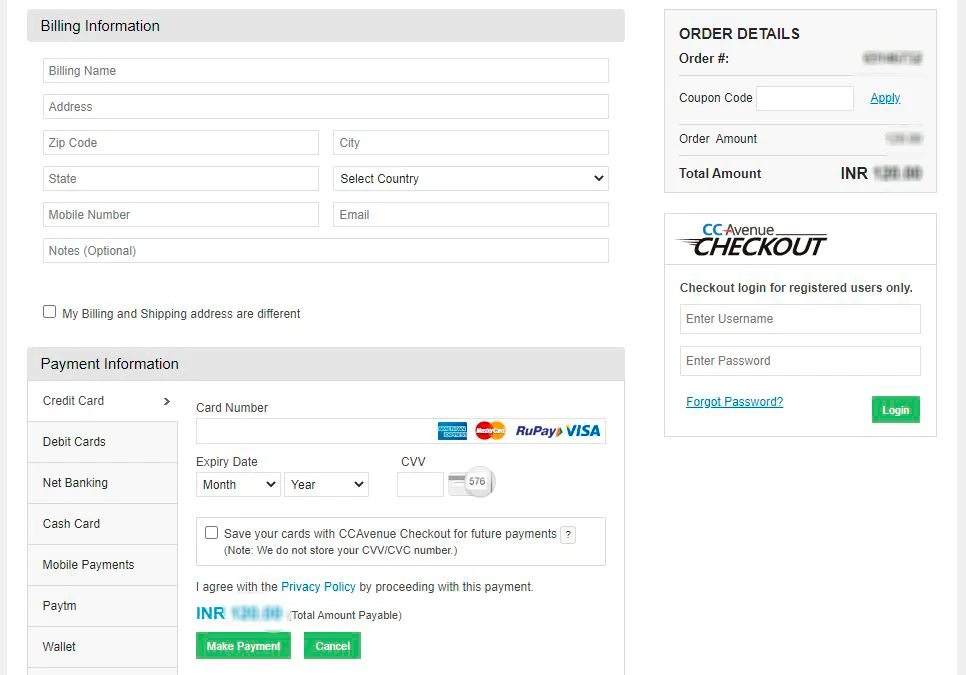
Step1: Click on "Check Result" in the header menu on top and select the "level of competition" from drop down menu
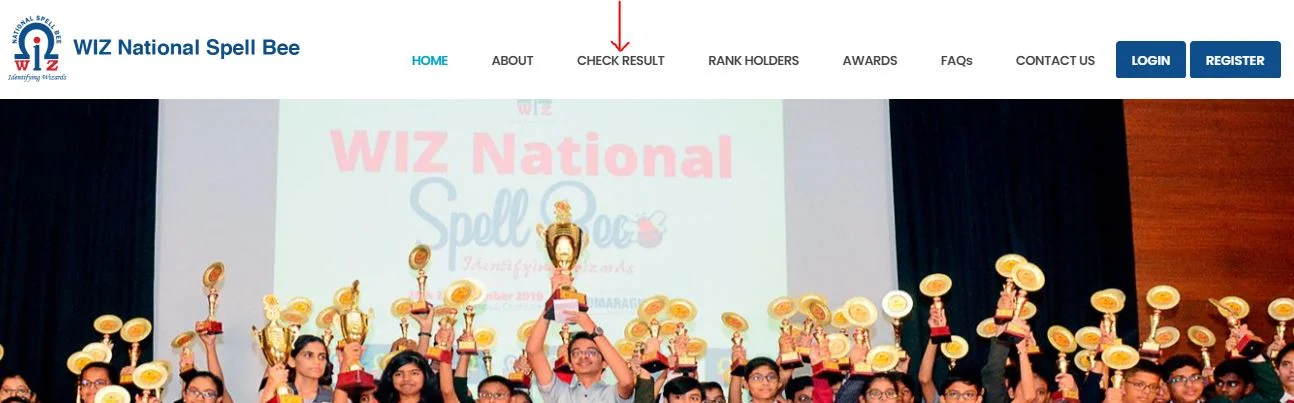
Step2: Enter your "Phone Number" which is associated with your profile in order to check whether you have qualified or not by clicking "Submit"
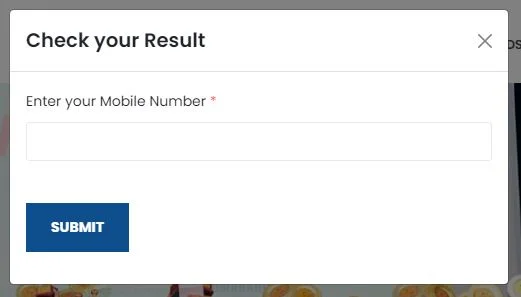
Step3:You will get a Congrajulations message if you are shortlisted, then give your"New password" and "Confirm New Password" and click "Submit"
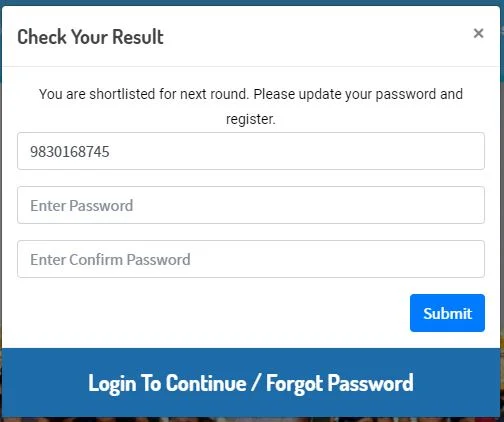
Step4: Fill all your "Billing and Payment Information" and click "Make Payment"